How to subscribe to a Trading Signal
Select a signal provider and start copying trades in just a couple of clicks
The Trading Signals service in MetaTrader 5 is the ready solution for traders. All you need to do is to select a trader and subscribe to the Signal. After that, all trading operations of the selected provider will be automatically reproduced on your account.
What is needed in order to subscribe to a signal:
- An installed MetaTrader 5 Trading Platform with an active trading account
- A valid account on MQL5.com. If you do not have an account yet, it is now perfect time to sign up
- Sufficient funds on your MQL5 account, bank card or e-wallet in order to pay for the signal subscription fee
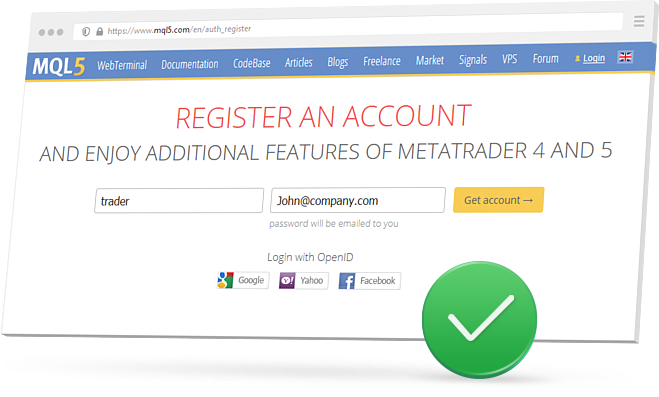
After proceeding with above requirements, you can select an appropriate signal from the showcase section.
You can pay for signal subscription via your MQL5.com account or using popular payment systems. The ‘Signals’ service accepts payments via Visa, MasterCard, and UnionPay cards, as well as via PayPal, WebMoney, Neteller, and ePayments. Perform a transaction by selecting your most preferred method.
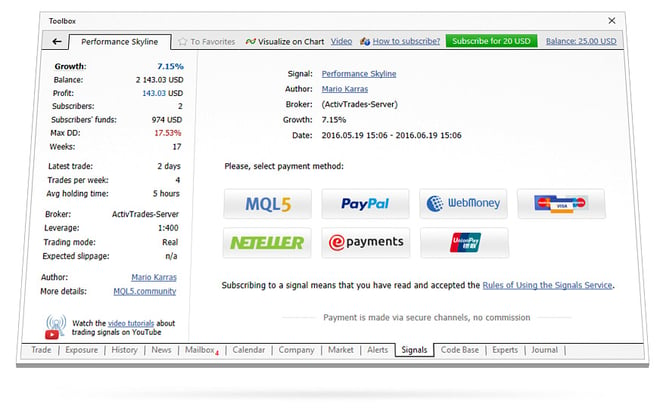
As a last step you need to configure the copying parameters. Copying will start only after you specify all the required parameters.
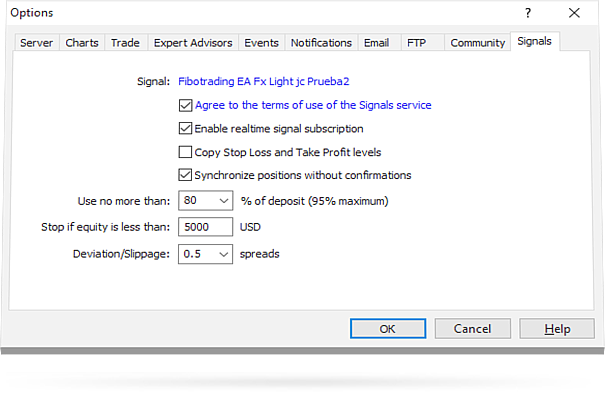
Trade results of completed and current signal subscriptions can be analyzed from the ‘My Statistics’ tab. Information on this tab allows you to monitor the efficiency of signals and manage subscriptions.
Subscribe to a trade signal right now and your MetaTrader 5 will automatically trade for you!
